
Shuttle Manual
This feature is for paid versions of Train Throttle for macOS only
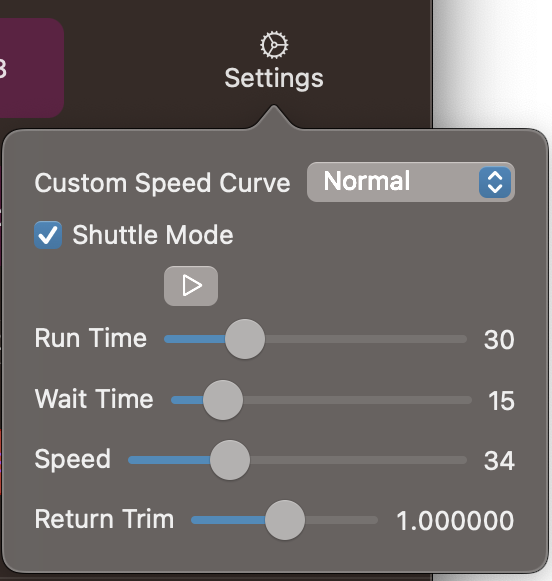
The shuttle feature is designed to allow for automated back-and-forth operation, such as with trolleys, push-pull passenger service, or to provide background interest with minimal operator involvement.
In order to use this feature, create a train as normal. Within the Throttle view, select the "Settings" icon and check the "Shuttle Mode" checkbox. At this point, you must select a runtime length, wait time length, speed, and then start the automation via the [▶] button.
The train will run at the selected speed step for the desired amount of time, before stopping, reversing, and returning. The train will continue to run in shuttle mode until stopped.
You may need to adjust the runtime and return trim to get the precise timing. Any adjustments will take effect the next time the train leaves from the start of the automation.
I recommend that you set the runtime first, to set how far the train should go. Once you are happy with the initial run time, then adjust the Return Trim until the train gets back to the starting point. If the train does not get back to the exact spot it started at, it will slowly drift over time.
Helpful hints:
- Some motors run faster in one direction than the other. You can adjust the return runtime via the
Return Trimsetting. For motors that run faster in one direction than another, a value of 0.9 will limit the return runtim to 90% of the selected time, while 1.1 will provide 110% runtime for the return trip. - Multiple trains can be put in shuttle mode. They will all run independently of each other.
- Even when using the return trim option, motor characteristics can change as the motor physically warms up. Always keep an eye on where the train is stopping.
- If there is not enough stopping distance, a train may drive right off of the end of the track. Don't be like this driver, make sure that there is enough leeway!👇👇👇
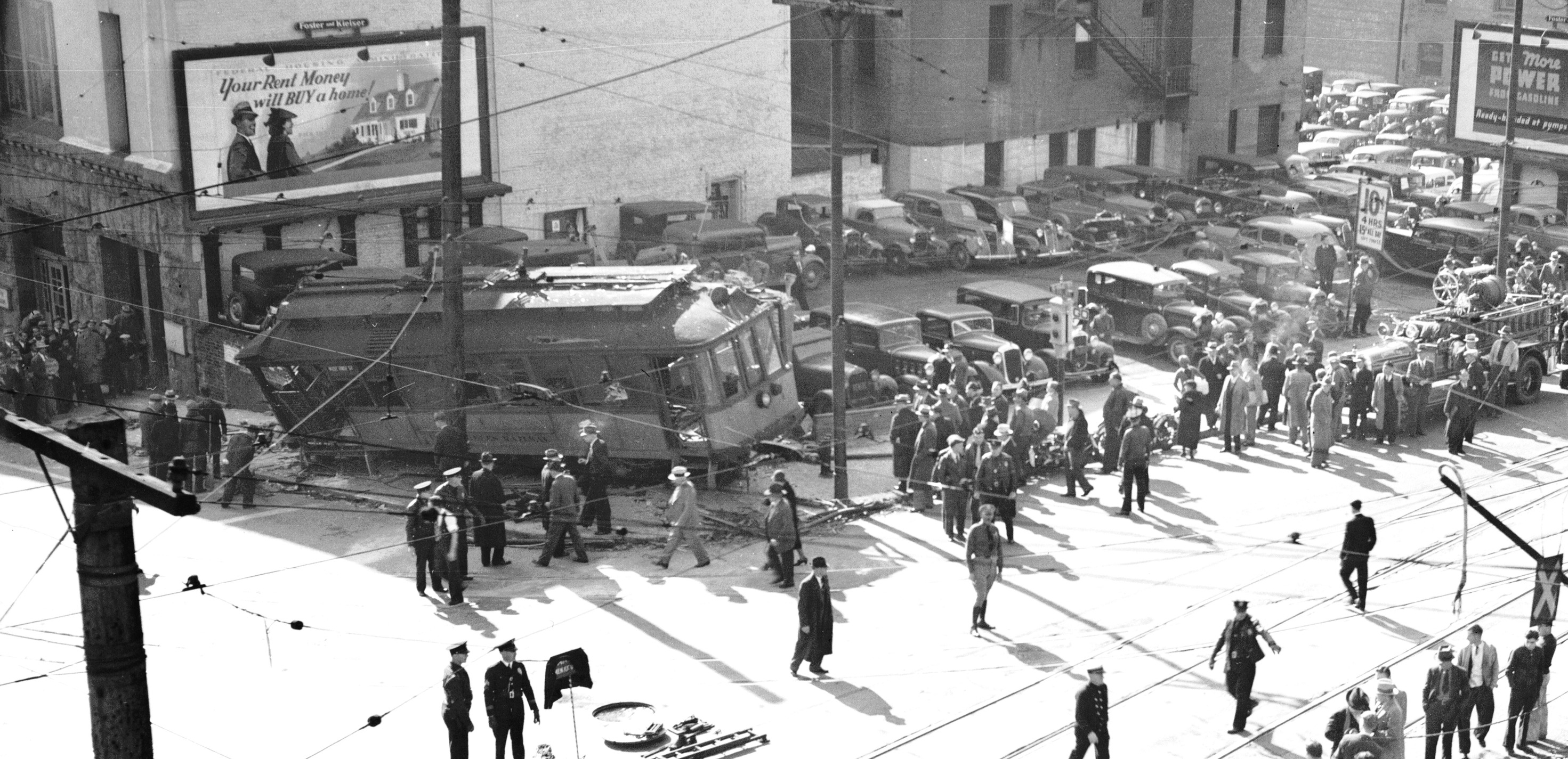
Because the feature prevents the CPU from entering a low-power mode and because suspending Train Throttle to take a phone call would prevent the train from stopping and reversing, this feature will not be comming to iPhone or iPad.

